Bearer vs bearer use in header
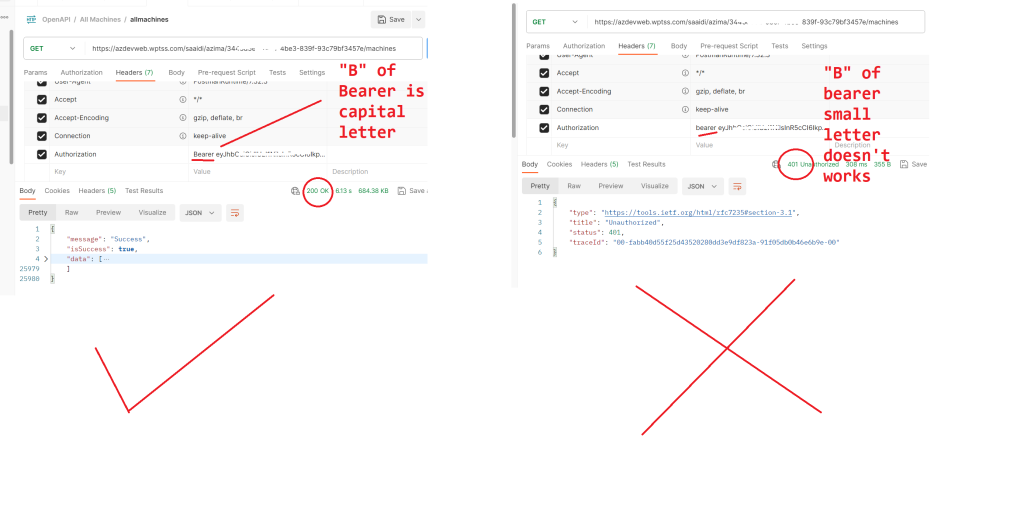

The correct procedure to resolve “Incompatible” issue with VDPROJ Projects coming from Visual Studio
“Extensions” -> Manage Extensions -> Online
Type “Installer Project” on the search box
Click on “Install” in Microsoft Visual Studio Installer Project
Restart Visual Studio .NET and follow the instructions to install the extension

But this did it:
devenv.exe (Visual Studio’s executable)